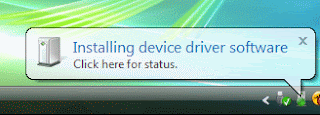
Maybe this is an old issue, but if you are new in Vista and got problem like unrecognized some common device like MP3 / MP4 player, usb to IDE for portable HD and some other portable storage, maybe this would be helpful. Vista actually has already recognize dome of this device but sometime it ask for driver which is already inside the system folder. So if you had unrecognized device then asked for driver, don't search online, just browse it to the windows system folder which is for default C:\Windows\system32, let vista seach automatically. Some are works... I had this work for usb to IDE HD, mp3 and mp4 player... Fortunately this kind of bug I think already fixed in SP 1. Go here for download Vista SP 1.
Tuesday, May 20, 2008
Vista driver problem for common device (like mp3 player, ide to usb, etc)
Friday, May 16, 2008
Rapidshare Happy Hours.. Is it has a schedule?
Hi... this is cool, This day I often met the Rapidshare Happy Hours. Althougt your allowed download is always one (at free download), at least you are no need too insert any code as usuall..
I found it (RHHs) twice this day, and it would be nice if that has a pattern or like a schedule.. :-D
this what I met :
Monday, May 12, 2008
Dial-up connections on Vista (using Nokia 2116 and Ca-42 data cable)
After struggling with my broken motherboard, I decide to buy the new one, and I got Manli mcp73v, good specification and the most important is fit to my budget... Well I get back to my activities and getting done some works. I try Windows Vista this time. I'd like to try to set-up a dial-up connection using my old N2116 and ca-42 data cable. And fortunatelly it's work!.. I got no problem installing the hardware, Vista just done well. Basiclly, modem installtion is the same way like in Windows XP, you can see my previous post about creating dial-up on Ubuntu. And this is how I set the connection.
After hardware installation successfull, you can go to Control Panel >>Network and Internet >>Network and Sharing Center then set up a connection or network. Choose set up a dial up connection and fill the information required like the number, name and password. Click connect if ready.. That's all, and this is some screenshots :







